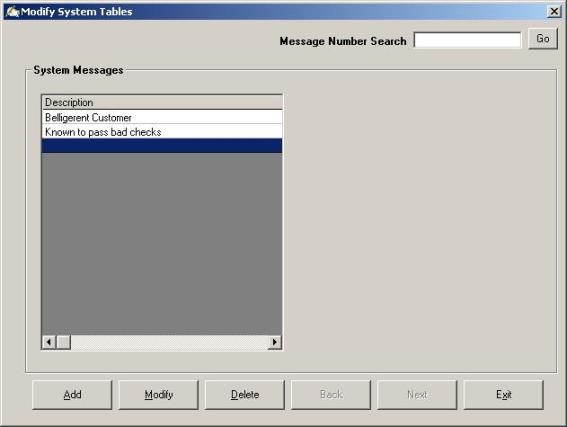Owner Messages
You can add, modify, or delete owner messages that display on the screen before you advance to Fee Settlement. The system prompts you at Fee Settlement with any messages associated with an owner, so you can use them to alert co-workers or to remind yourself when a customer has a history of bad checks or being difficult. There are no System Messages when the program is installed, you must add your own to use this feature. To add or update the available messages, from the main menu select Utilities | System Administration | Owner Messages. The Owner Messages screen displays. You may Add, Modify, or Delete a message.
To add a message to an Owner, from the main menu select Utilities | Owner Maintenance. Search and highlight the owner you wish to attach a message to and then click Edit Owner. The Owner Maintenance screen displays. Under the section labeled Notices, you will see three fields labeled Msg 1, 2, and 3 where you can select the message you want to add from the drop down list. Once you have completed your selection(s), click Save.
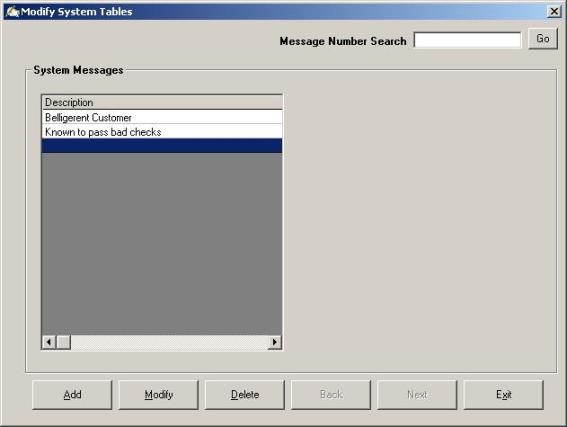
 See Also
See Also