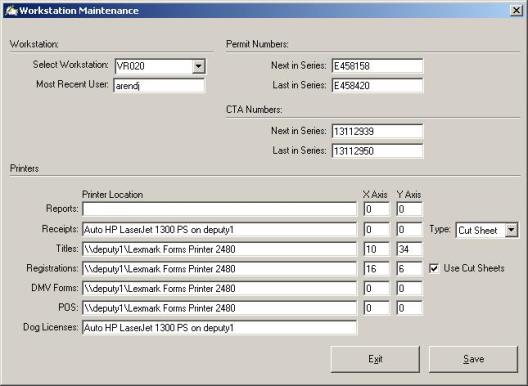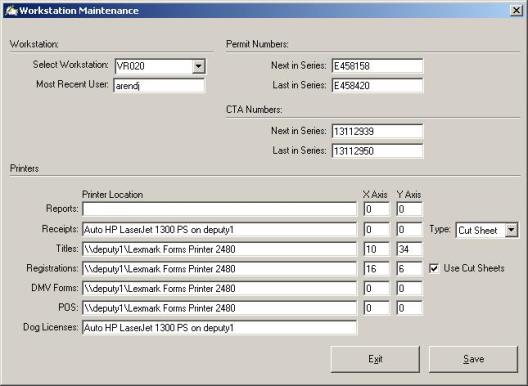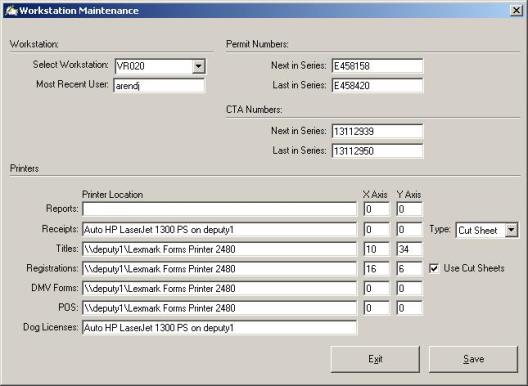Workstations
Workstation is used to tell the system what Permit and CTA Numbers you are using on this specific computer. It also is where you specify where you want your documents to be printed to. This is usually set up at the time of installation, but can be reconfigured at any point. To change a Workstation setting, from the main menu select Utilities | System Administration | Users Setup | Workstations. The Workstation Maintenance screen displays. Make any change necessary in the text boxes and click Save.